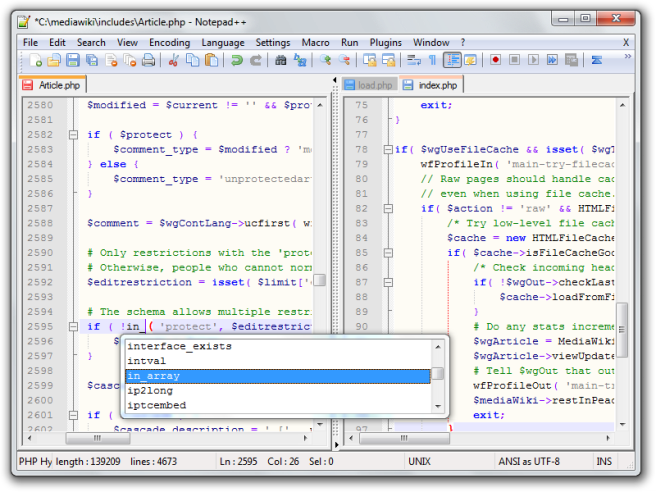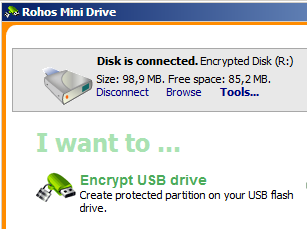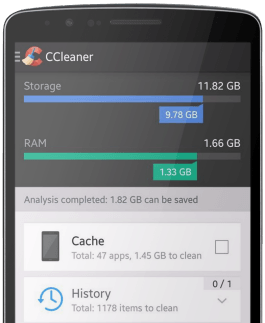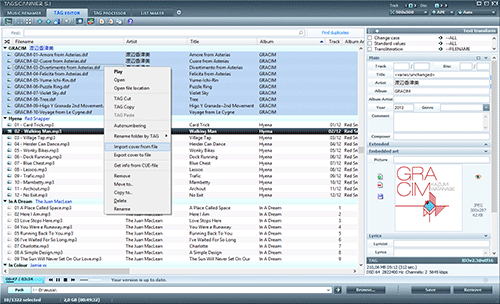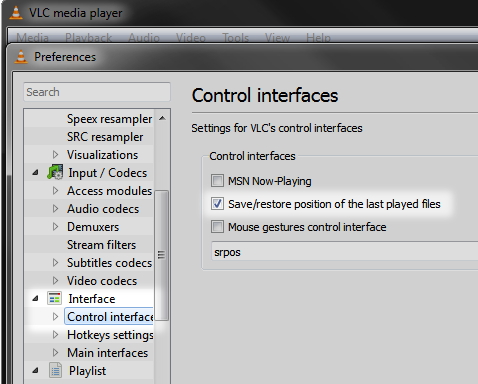Viewing multiple files side by side in Notepad++ comes in handy. I was looking how this can be done and apparently it’s easier than you may think.
Just rightclick on the tab of the file you want to see next to the current one. In the lowest part of this menu you can find what you need:
Move to Other View
Clone to Other View
Move to New Instance (you may prefer this or the next one if you are working with multiple monitors)
Clone to New Instance
Another option – less obvious is to start Notepadd++ with the parameter -multiInst. I found this here.