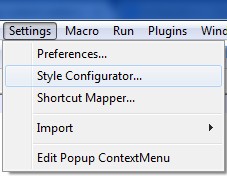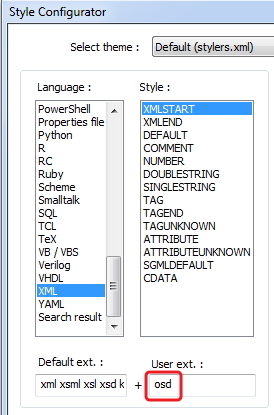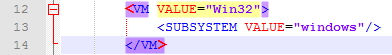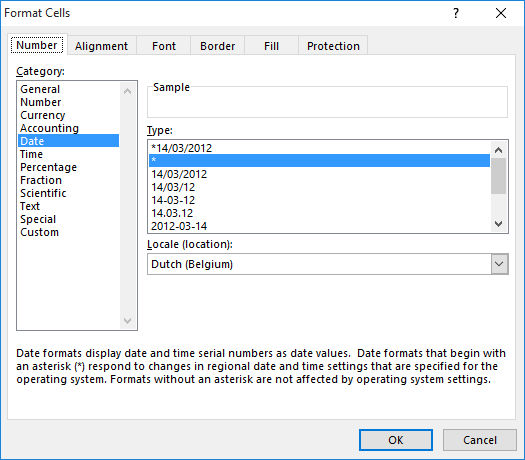
After a reinstallation of Windows and Office (from 2013 to 2013 – Office 365) the dates of an existing sheet were no longer visible.
Apparently there was something strange with the cell formatting. After changing the format from “*” to a normal date format the dates were visible again.